Prefetching in Django: less queries
Image (Daniel Bonilla): Casa Batlló by Gaudí in Barcelona, one of my favorite masterpieces in architecture.
A lot has already been written about prefetching, as it is one of the best ways to improve performance for slow admin pages. I'd like to share some tricks to be able to work with large amounts of rows and inlines.
Using prefetch_related and select_related
The best way to reduce the amount of queries by inlines is to use prefetch_related, this will preload the things in a few queries. Prefetch_related will do the joining in Python, select_related will actually create SQL joins. Depending on your use-case the one may be faster than the other, the best way to find out is to experiment. I usually go for prefetch_related or a combination, unless the number of rows gets too big. Another thing that will cause you headaches is dynamic attributes. In your admin list page this will quickly cause a lot of queries.
In this example list_display will need to get the name two relations deep causing two joins. By prefetching these relations, Django already populates the instances with the preloaded data.
class SomeAdmin(admin.ModelAdmin):
list_display = ('supplier',)
def get_queryset(self, request):
return (
super().get_queryset(request)
.select_related('article__product')
.prefetch_related('article__supplier')
)
def supplier(self, obj):
return obj.article.supplier.name
Prefetching with multiple results
This also works for queries that return multiple results. Suppose that you are trying to list some tags that are associated with your object. Without prefetching, the following would cause all() to do a separate query for each of your rows. That's of course highly inefficient and causes the number of queries to grow linear with the number of rows. Just adding the prefetch here reduces this to just one extra query to fetch all the tags at once.
class SomeAdmin(admin.ModelAdmin):
list_display = ('tags',)
def get_queryset(self, request):
return (
super().get_queryset(request)
.prefetch_related('tags')
)
def tags(self, obj):
return ', '.join(tag.name for tag in obj.tags.all())
There is just one important thing to consider here, as soon as you make a query that ends up in a filter() on your queryset, prefetching won't work. This will cause Django to create a query with a WHERE instead of using the already prefetched data. Note that also a get() will end up in a filtered queryset. Try stay away from filtering if you want to use prefetching, and check the actual queries that Django makes for you. One way is to set the django.db.backends logger to DEBUG to show your queries in your logging. Another way is to install django-debug-toolbar:
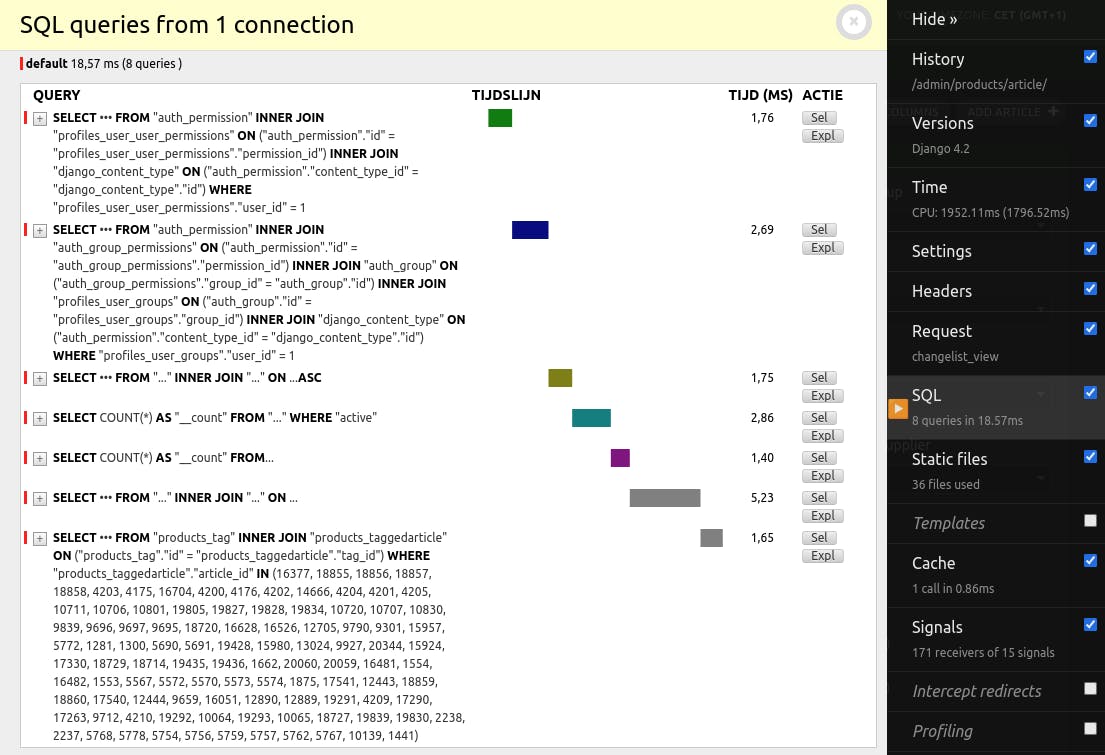
Annotating using Subquery
But what if you want to show an aggregation? Using annotate you can prevent multiple queries with a Subquery. This ensures that each row will have a value that comes from one single SQL query:
class SomeAdmin(admin.ModelAdmin):
list_display = ('sales_price',)
def get_queryset(self, request):
sales_price_subquery = Subquery(
SalesPrice.objects
.filter(
kiosk_id=OuterRef('kiosk_id'),
article_id=OuterRef('article_id'),
)
.values('price')
)
return (
super().get_queryset(request)
.annotate(sales_price=sales_price_subquery)
)
def sales_price(self, obj):
return obj.sales_price
Bonus tip: enable ordering
If you use dynamic attributes in your admin, you will quickly notice you won't be able to sort on them. Using annotate and F-expression you can use an attribute from another model and sort on it using admin_order_field:
class SomeAdmin(admin.ModelAdmin):
list_display = ('article_number',)
def get_queryset(self, request):
return (
super().get_queryset(request)
.annotate(_article_number=F('article__article_number'))
)
def article_number(self, obj):
return obj.article.article_number
article_number.admin_order_field = '_article_number' # Use the annotated field for ordering
Use an underscore to prevent the annotated field from clashing with your dynamic attribute, while keeping the display name the same in the admin.

